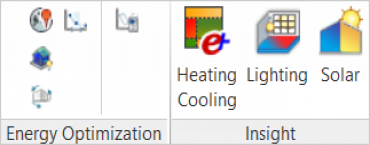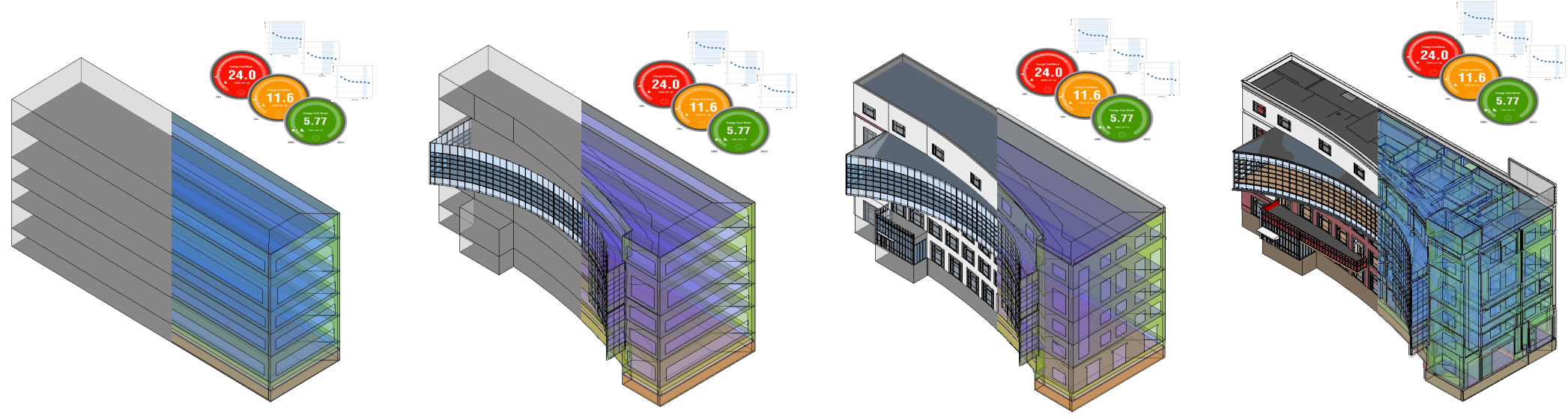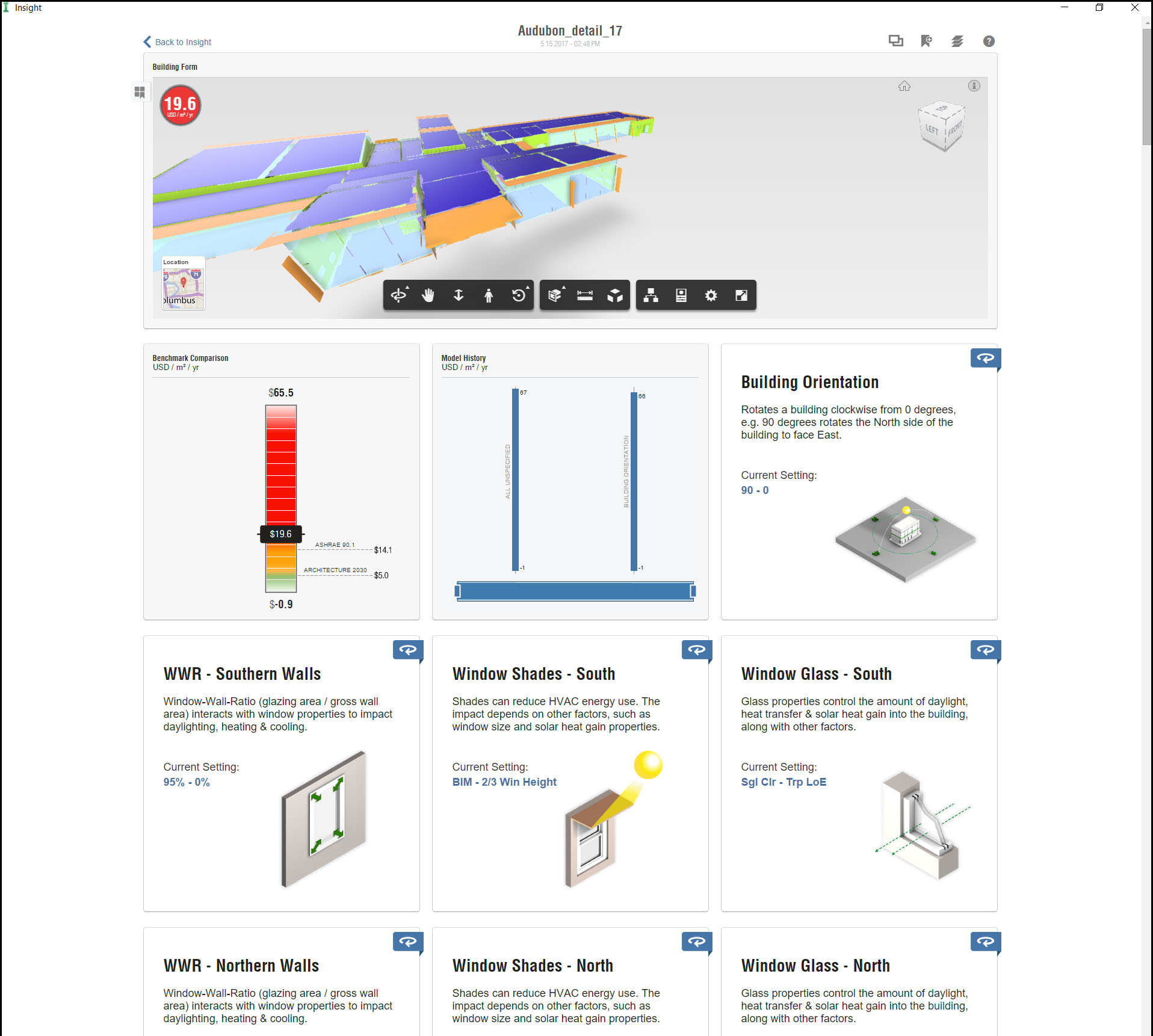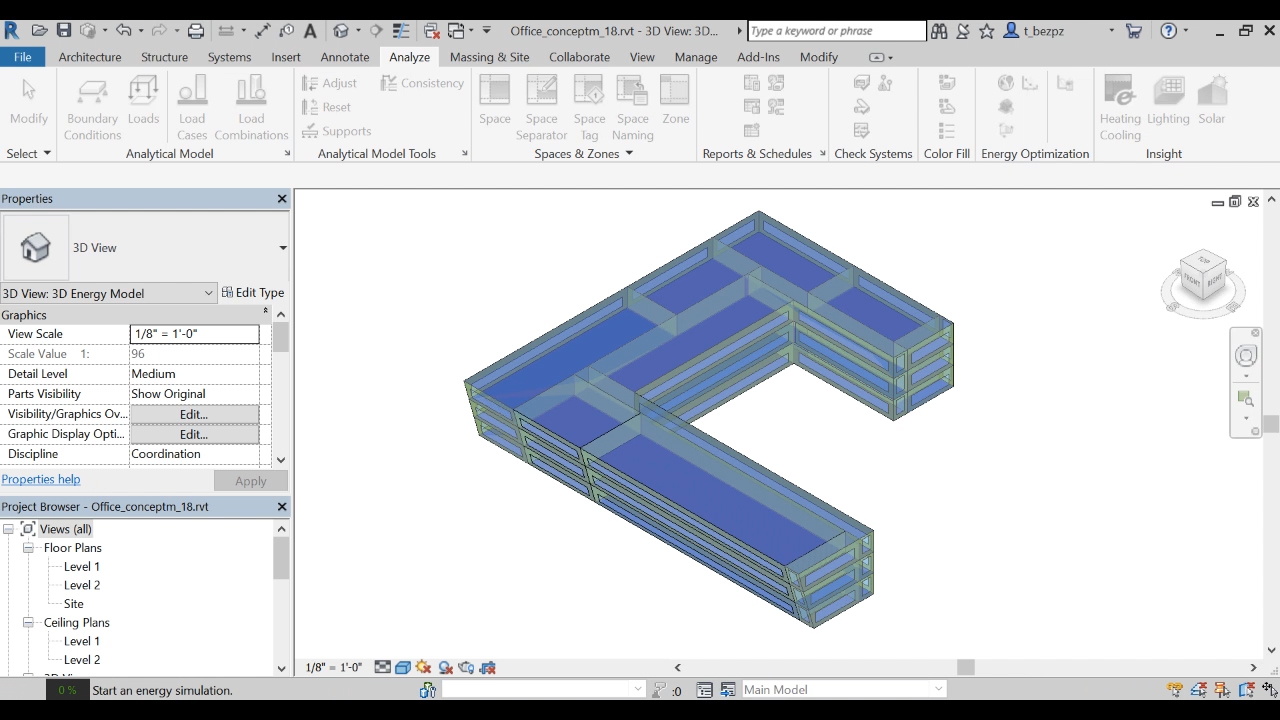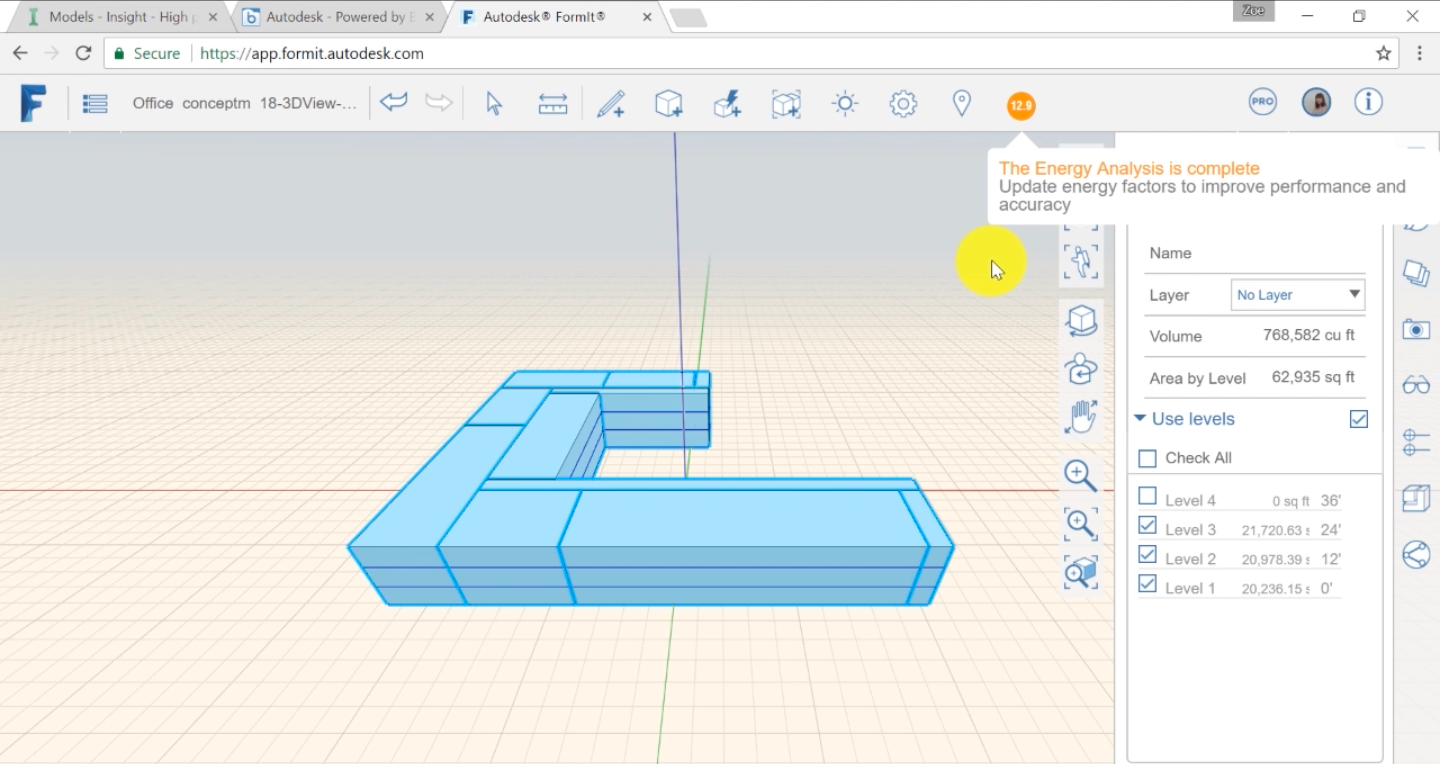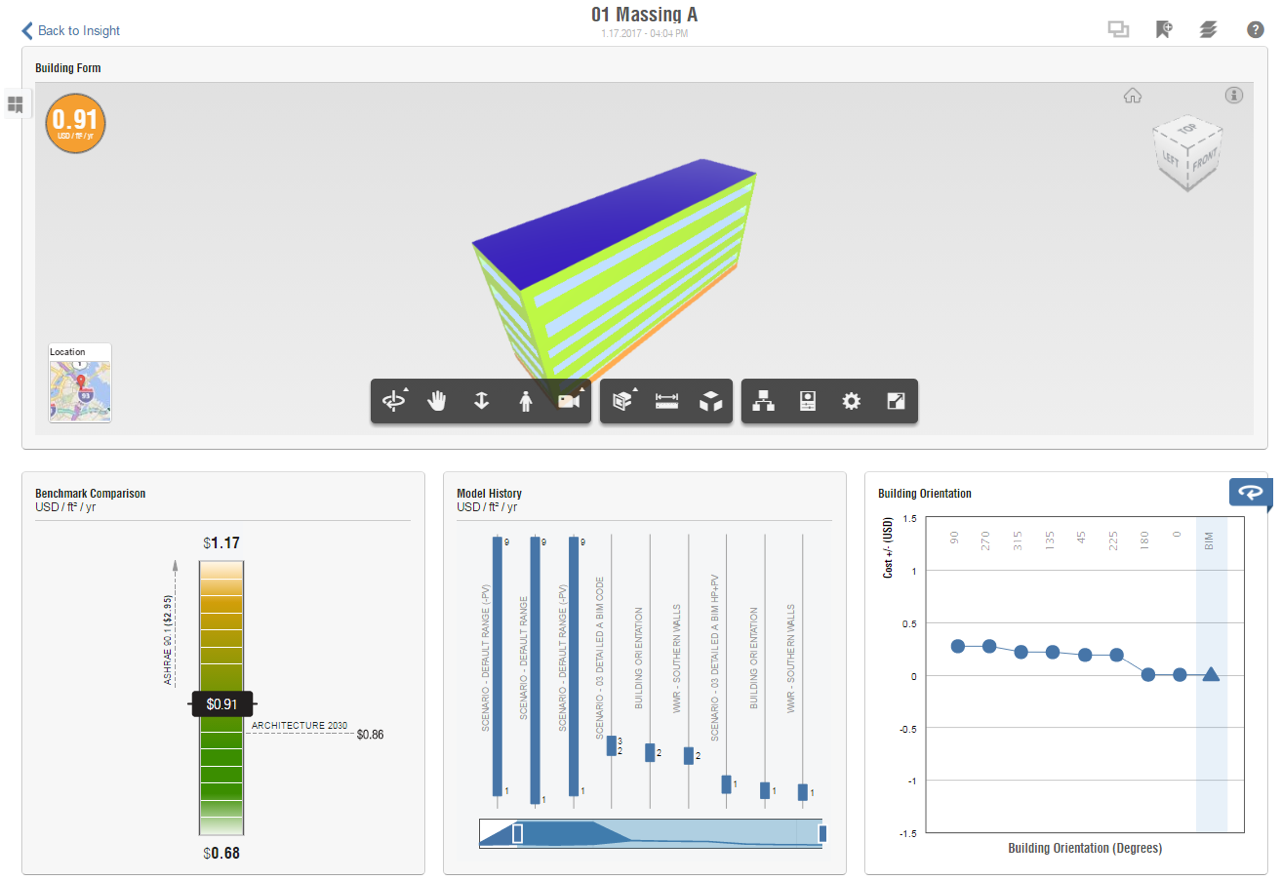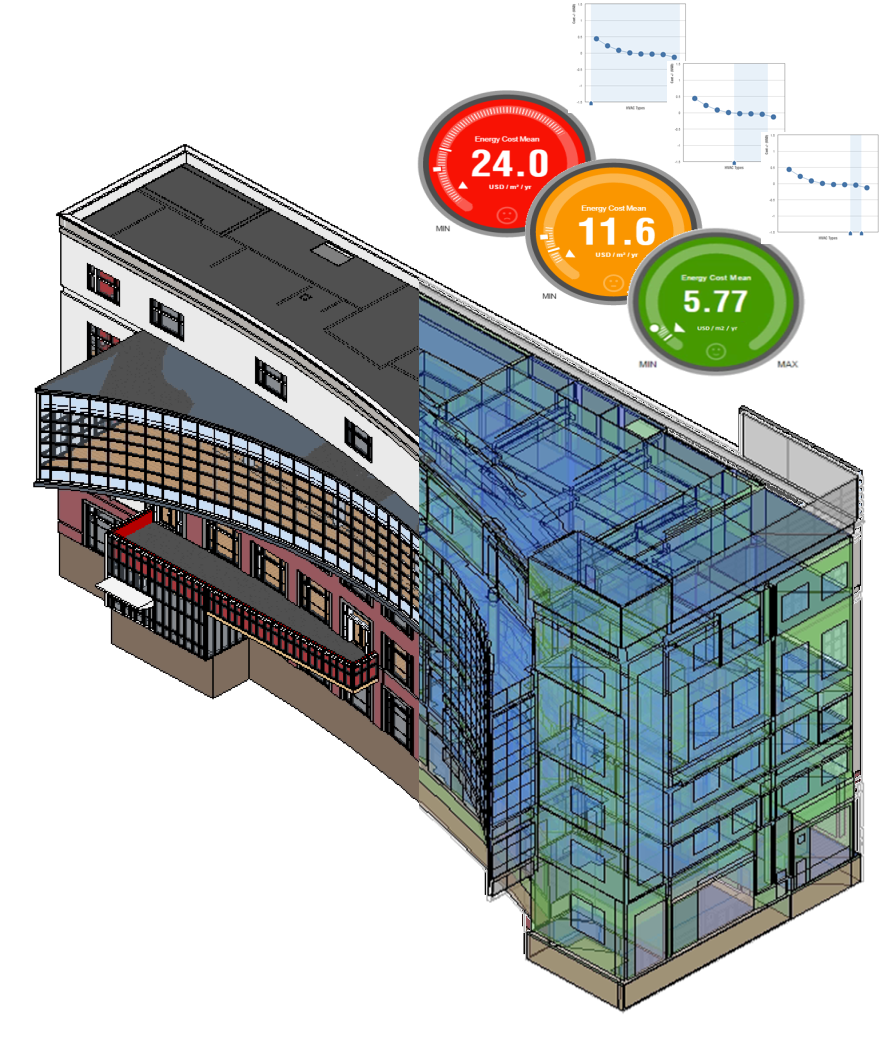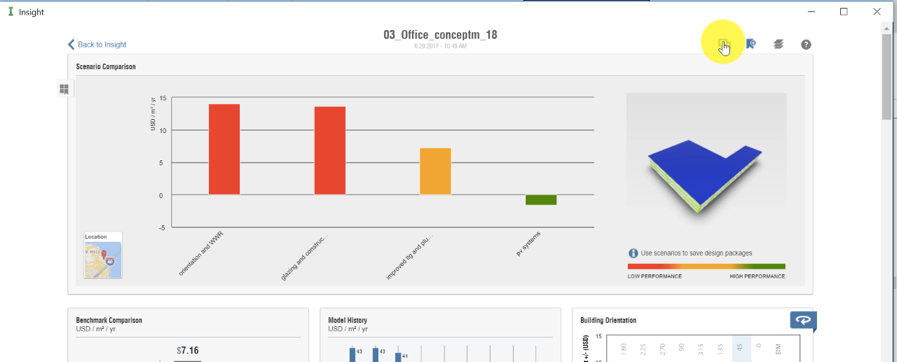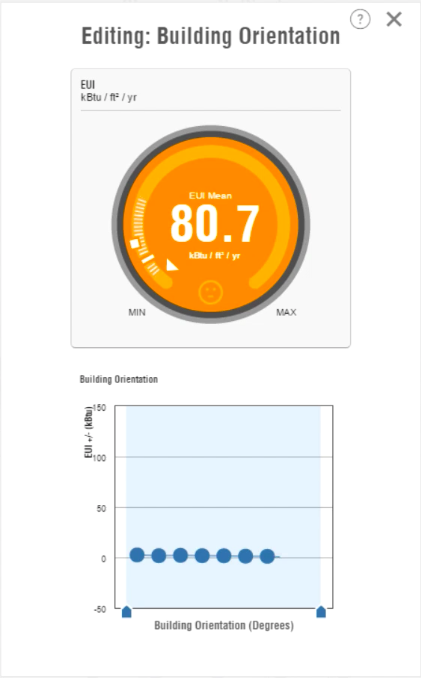You are here
Download Insight Here!
Autodesk provides tools that can help you analyze your building’s performance at all stages of the design process. These tools can help you to understand the factors that impact the building’s performance in order to make informed decisions about your design.
| Insight building performance analysis features |
Insight Energy Optimization
Insight is an analysis tool that provides information about your building’s projected energy use and the energy costs associated with meeting that demand. Insight includes two tools focused on Energy Optimization:
- Insight’s Generate tool creates an energy analytical model for your design and submits that model to the Insight cloud service, where a wide variety of design options and alternatives are generated and evaluated to report a range of potential performance outcomes.
- Insight’s Optimize tool provides access to the results of the analysis in the Insight web interface, which allows you to explore and change key design factors and see the impact of these choices on the overall building performance.
You can find more information about how to use Insight’s Energy Optimization tools here.
Insight Solar
The Insight Solar tool can perform many types of solar analyses on your model. The results of these selected analysis are displayed in the Solar Analysis window, as well as being displayed visually as color gradients on the model surfaces.
While Insight Solar is not intended to be used for sizing PV panels, it can help you identify locations for maximum solar gain by considering the effect of shading and seasonal variation in solar radiation.
Insight Lighting
The Insight Lighting tool allows you to perform lighting analysis studies for your building. You can perform different types of studies including LEED Daylighting and Illuminance.
Insight Heating and Cooling
This Insight Heating and Cooling tool performs an analysis of your design using EnergyPlus to determine the heating and cooling loads. The heating and cooling loads in the baseline model are calculated using EnergyPlus hourly simulation engine for design days.
You can find more information about Heating and Cooling Loads analysis here.