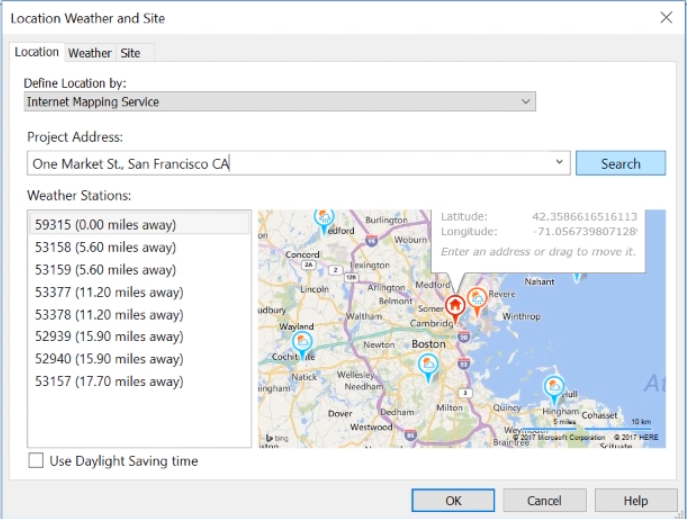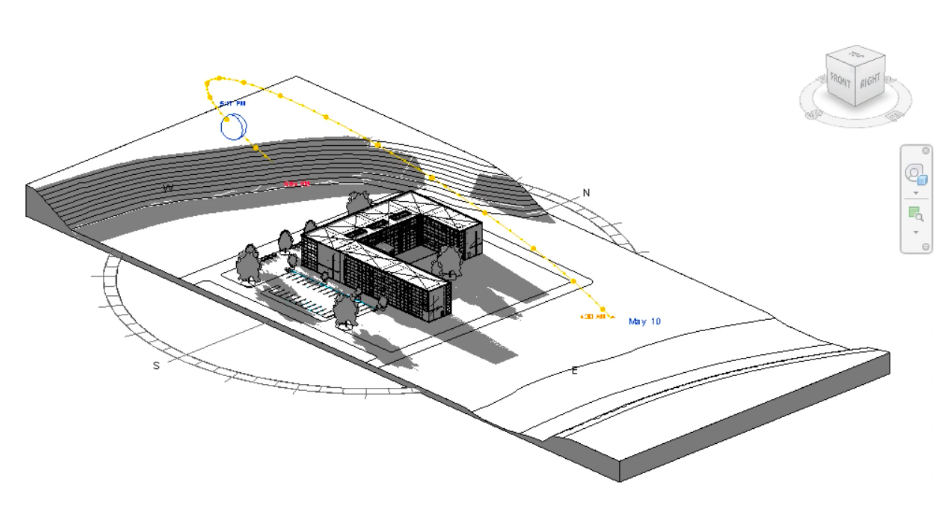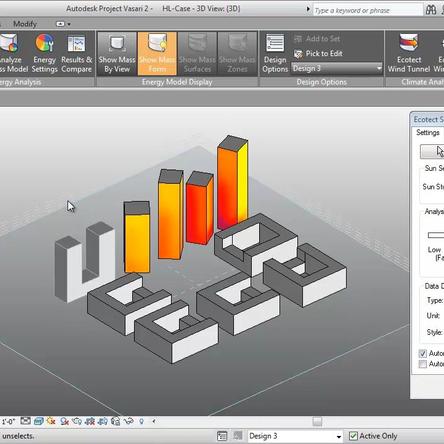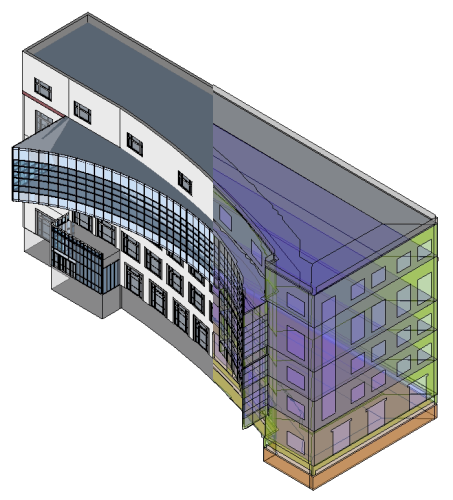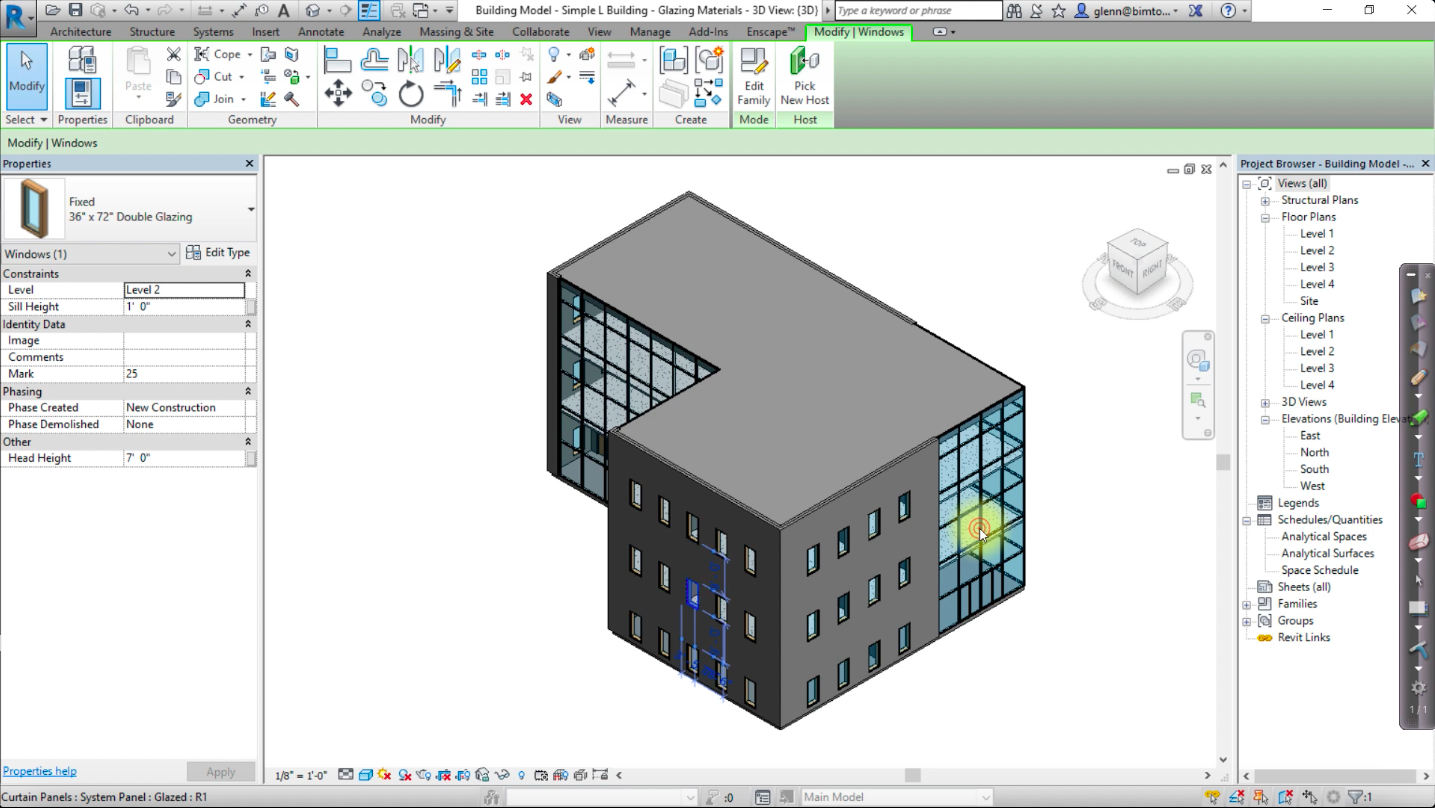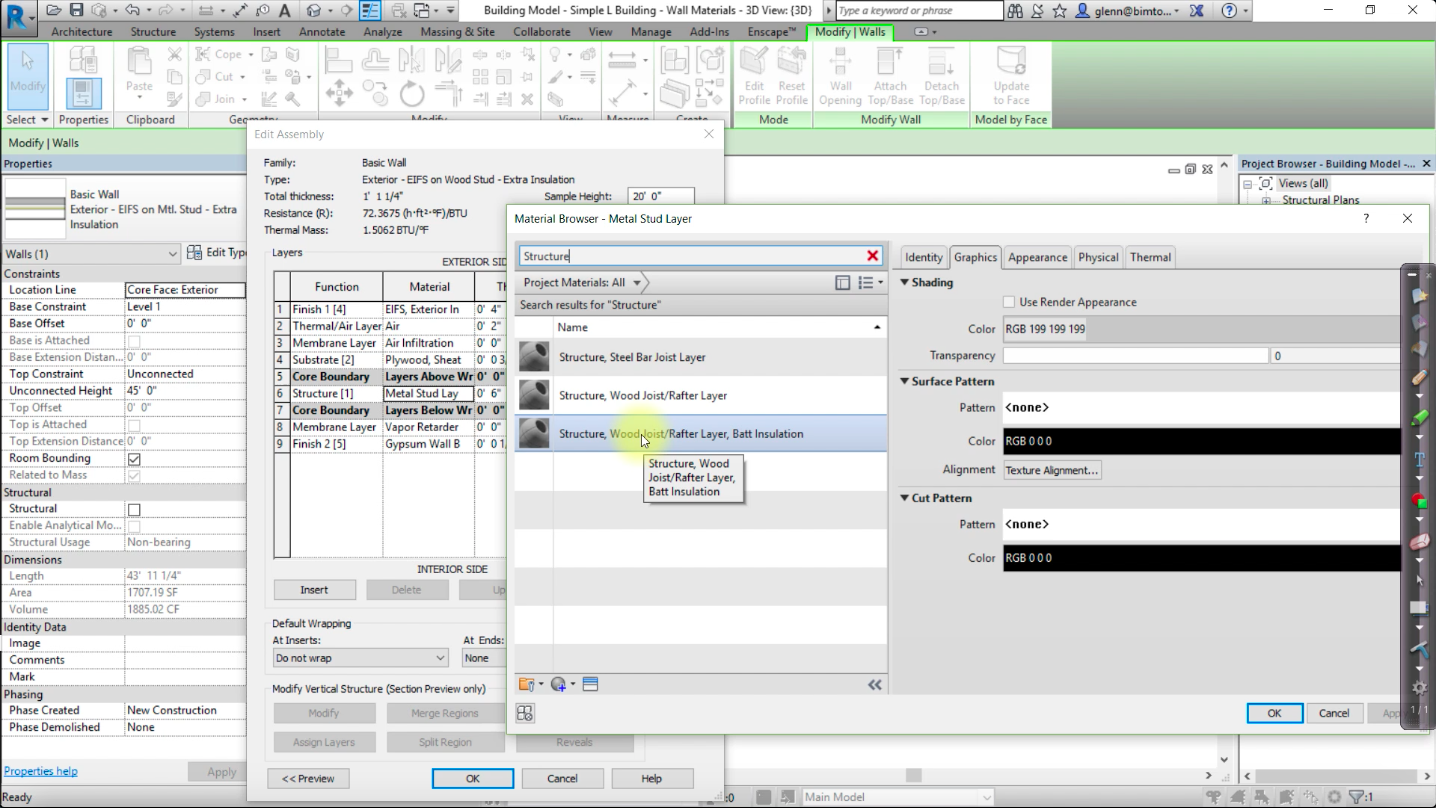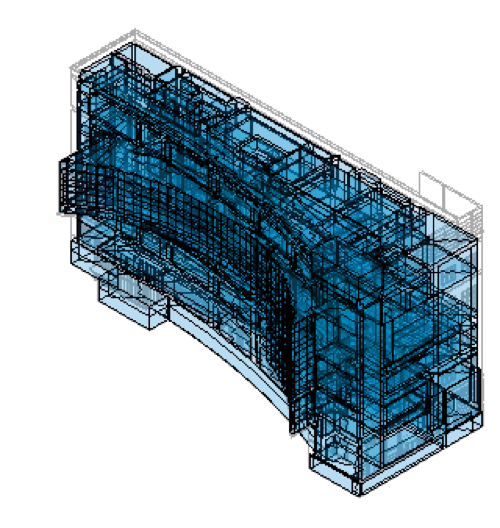You are here
Revit tools for BPA
Dive Deeper
Energy Performance and Climate in BIM
Differences in the climate conditions associated with specific geographic locations must be carefully considered in your design. Using the proper location and climate data is essential for making accurate predictions about the building’s energy performance.Sun Path Visualization in BIM
The sun’s movement is an important consideration when designing high-performance buildings. To understand the impact of the solar position on your building, you can use the Sun and Shadows settings in Revit to visualize the position of the sun at your location at any time of the day or of the year.Wind Analysis in BIM
Airflow and air quality is an important aspect of human comfort. Moving air helps people feel cooler, and natural ventilation is a key strategy for passive cooling. Also, circulating fresh air within a space prevents air from getting stale. In building design, you’ll want to consider both external and internal airflows.Solar Analysis in BIM
Knowing the amount of the sun’s energy that strikes your site and building can help you create net zero energy buildings by optimizing passive design strategies and solar PV systems.Thermal properties in Revit and Insight
In Insight, you can also explore the impact of changing the thermal properties of the building envelope elements. Insight allows you to adjust the range of values being considered for the thermal properties of different constructions. You can quickly see the impact of these alternatives on the building’s energy performance. This provides helpful information to assist in your design decision making.Glazing Thermal Properties in Revit and Insight
In Revit, you can customize the thermal properties of the wall, window, floor, and roof constructions to accurately reflect the materials that you would like to use in your design.Envelope Thermal Properties in Revit and Insight
In Revit, you can customize the thermal properties of the wall, window, floor, and roof constructions to accurately reflect the materials that you would like to use in your design. These detailed properties can be exported in your energy model to be used as the As-Modeled Values in Insight by enabling the Detailed Element checkbox in the Advanced Energy Settings.Using Spaces in Revit
In Revit, you can enhance the accuracy of your performance analysis by using Revit spaces, rather than Revit rooms, to export your energy model.Comments