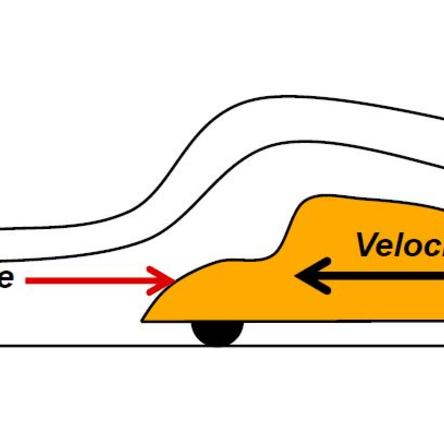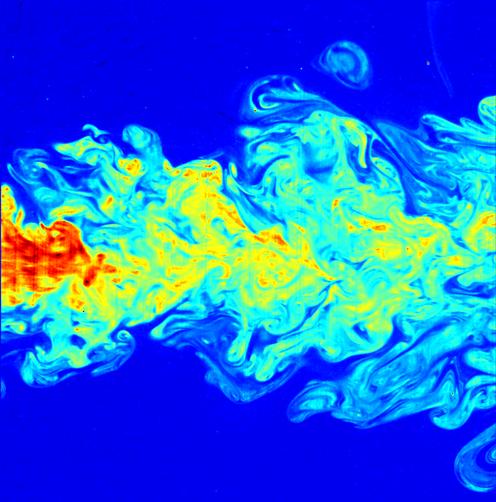You are here
Level: Intermediate
The aerodynamics of vehicle designs such are heavily analyzed. You can use tools like Autodesk Simulation CFD to calculate the coefficient of drag.
This example shows how to calculate the coefficient of drag on a fuel efficient urban concept vehicle called the Urbee.
To ensure accurate results, make sure to:
- Use a large air domain that avoids artificial acceleration due to squeezing air around the side and top of the car
- Create a fine mesh
- Run the model to convergence (a large number of iterations)
- Have the cross-sectional area of the model already calculated
Steps:
1) Select the wall tool.
2) Select all exterior surfaces.
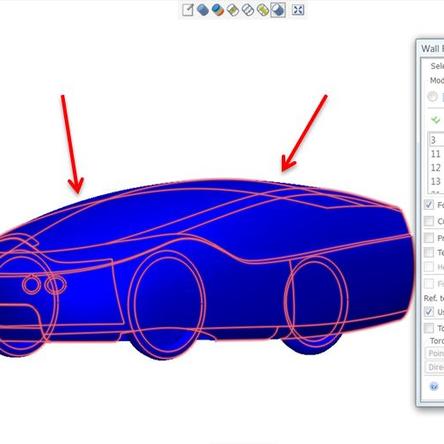
3) Check the force box and select Newtons, and then click “Calculate” to show output results.
4) Take the “TOTAL FX” force (Force in the direction of our flow) and put into the Coefficient of Drag formula.
CD=Coefficient of Drag,dimension-less
Fd= Drag Force (Force in the direction of flow),Newtons
ρ=Density of fluid,kg/m3 ,1.2041 at STP
v=velocity relative to fluid, m/s
A=Cross sectional area, m2
Our Results:
- Force in x direction = 128.698 N.
- Total frontal area = 1.4121 m2
- Velocity = 31.2928 m/s
- Density of air (STP) = 1.2041 kg/m3
This leads us to a coefficient of drag of 0.1546. In comparison, a Toyota Prius has a drag coefficient of 0.29.
- Download the dataset (.sat)
- Download the .vtfx animations of the simulation results (requires CFDesign 3D viewer)