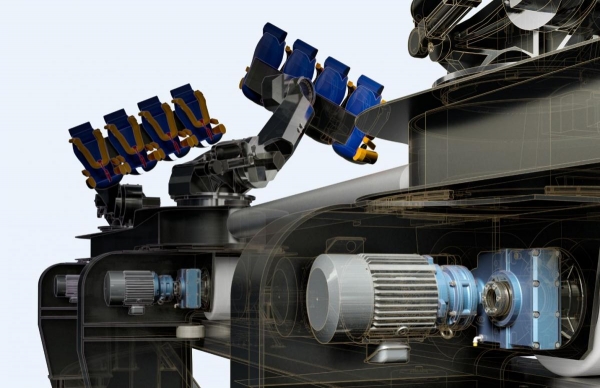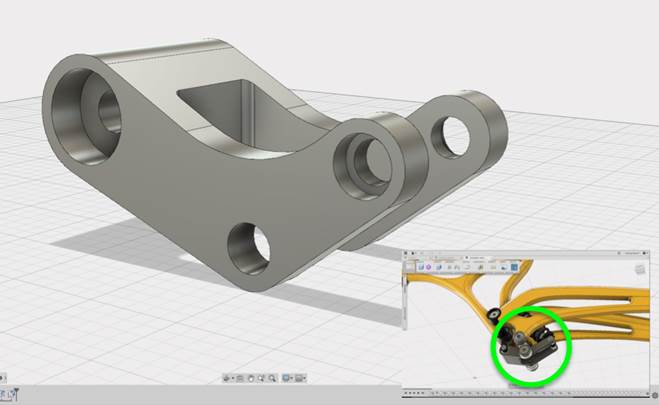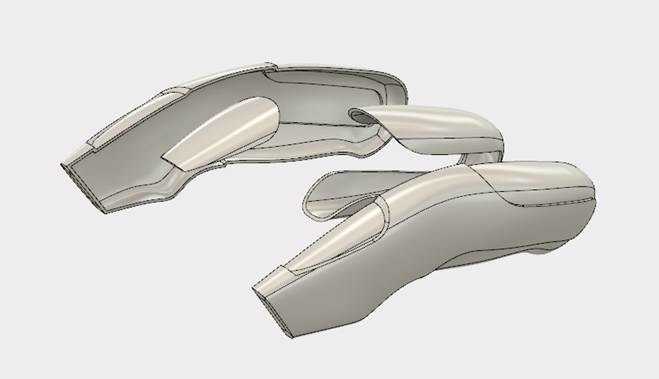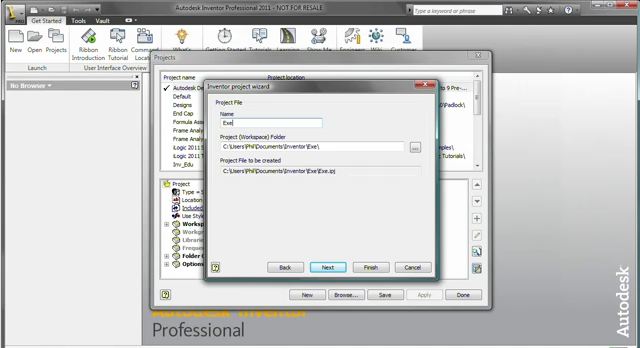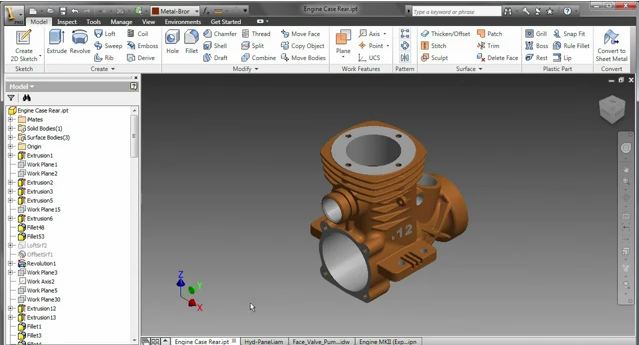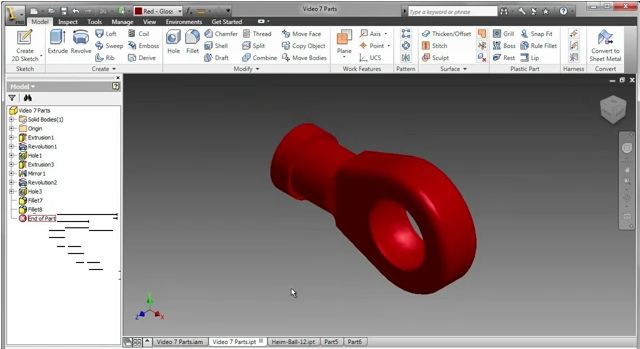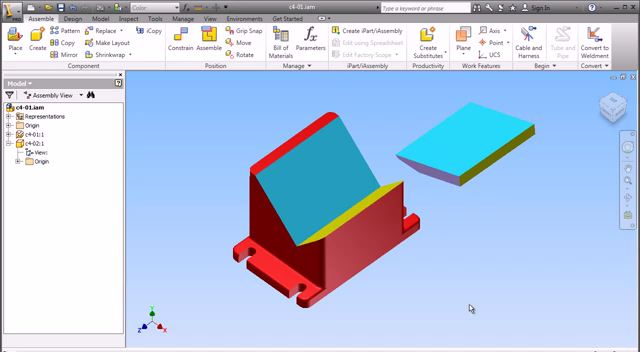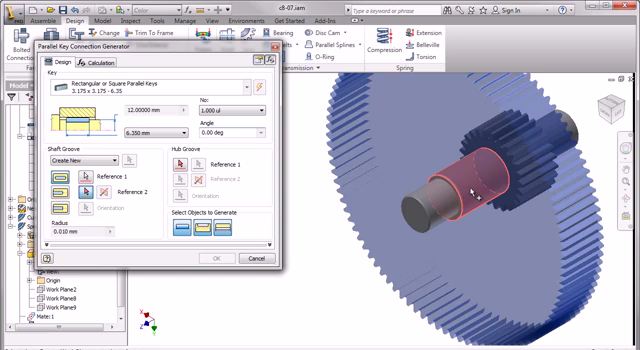You are here
Autodesk offers two flexible tools for 3D mechanical design and Digital Prototyping, Fusion 360TM and Inventor®. You can use these tools to create your designs in 3D, and extend those digital models for use in product simulations, tooling creation, and design communication. Both software packages are available for free to students and educators on the Autodesk Education Community.
Image courtesy of Dynamic Structures Ltd.
Autodesk Fusion 360 is a cloud-based 3D CAD, CAM, and CAE platform for product development. It combines industrial and mechanical design, simulation, collaboration, and machining in a single package. The tools in Fusion 360 enable fast and easy exploration of design ideas with an integrated concept-to-production toolset.
Autodesk Inventor Professional includes all of the core 3D mechanical design, CAD productivity, and design communication functionality of Autodesk Inventor plus extended capabilities for creating tooling for manufactureable plastic parts, complex routed systems design, and optimizing and validating the performance of a design. It also automates key aspects of the design of injection molds for plastic parts, complex tube and pipe runs, and electrical cable and harness designs.
Some links for learning the basics of Fusion 360 are:
- Fusion 360 – Learn - The Fusion 360 Learning portal provides an overview of all Fusion 360 functionalities including Modeling, Assembly, Simulation and CAM.
- Fusion 360 - How To - The How-to topics describe a series of actions/steps that you shall use to perform a desired action.
Some links for learning the basics of Inventor are:
- Inventor Basics – For the Autodesk Inventor Certified User Exam
- Autodesk WikiHelp - Tutorials for Autodesk Inventor 2012 (includes downloadable datasets).
- Inventor Skills for FIRST Robotics Students - This is a great series of videos that introduces both basic and advanced features of Inventor. The examples are from FIRST robotics.
- Thom Tremblay or John Helfen’s YouTube channel – Mechanical Engineering Education Solution Specialists
- CADLearning - Autodesk’s partner, 4D Technologies, is offering members of the Autodesk Education Community free and discounted online access to CADLearning tutorials and training.