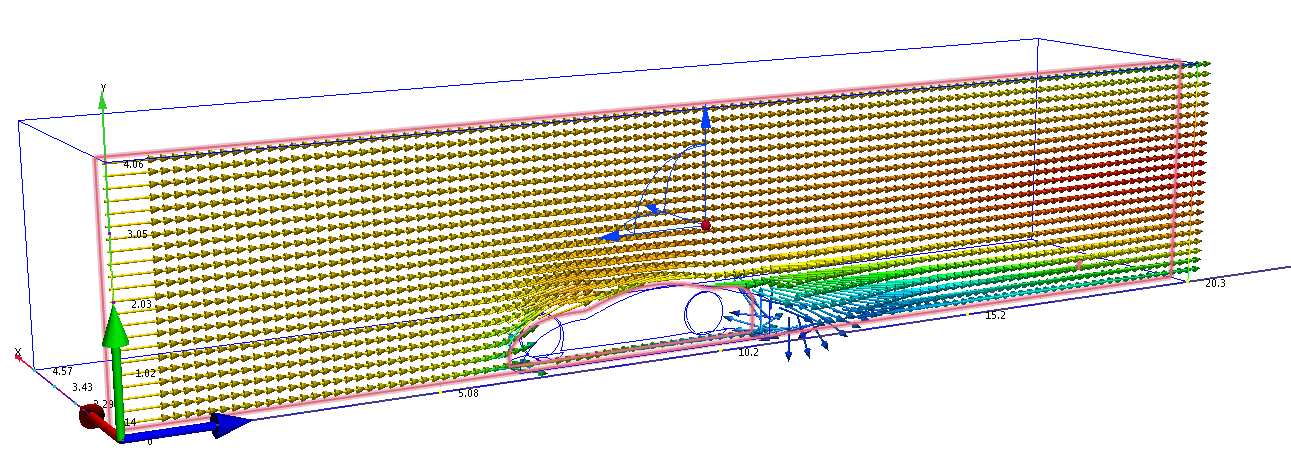You are here
For a CFD simulation to produce a result, the environment around the design must be defined. This environment is described by the boundary conditions. These conditions are the inputs for your simulation and so using them properly is necessary for good simulation results. To learn more about different kinds of boundary conditions consult this excellent lecture.
You need a good understanding of how the software, and physics behind it, works to properly set-up boundary conditions (learn how to set these up in the Autodesk WikiHelp page) in a CFD analysis. However, in some cases, like flow around an object in a virtual wind-tunnel, these conditions will be more clearly prescribed.
The flow vectors around a simulated sports car
You can follow these guidelines on Autodesk WikiHelp to avoid common problems and errors in setting-up the simulation.
To properly run a simulation you will also need to assign materials appropriately. To do so, you should refer to the in product help or the Autodesk WikiHelp page on assigning materials.