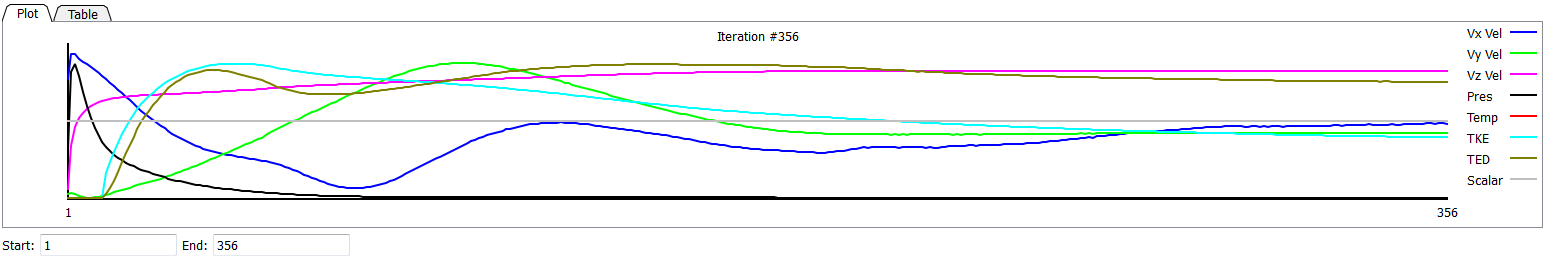You are here
This is the point in the simulation workflow where you define the flow settings, choose the physics models, and, optionally, set various solver control options.
Convergence
Allowing the analysis to reach convergence is important. Convergence in CFD language is different than mesh convergence in FEA. In CFD the solution is not calculated all at once, but rather iteratively.
When a steady-state CFD analysis is initiated, some novice users may assume that the fluid flow patterns they’re seeing are the actual behaviors of the fluid. However, these are actually the computer algorithm running iterations and reaching a stable point where the flow is at a state of equilibrium. It is best to concentrate on the convergence plot at the bottom of the screen, which will help you understand when your simulation has reached the correct answer. Basically, the convergence plot shows the change of various variables as the solver runs through many iterations of solutions. When these lines stop changing (the slope becomes zero) the solution is said to have converged for a steady state flow. A transient flow will obviously not reach these conditions, and so when to stop the analysis will be based on engineering judgment.
A picture of the convergence plot of a fully converged simulation
During the solving phase the user chooses how many iterations the computer should run. This number needs to be large enough to allow the solution to essentially stop changing between iterations. When the solver reaches this steady-state solution it is said to have achieved convergence. Autodesk Simulation CFD has a system that automatically detects convergence, and halts the calculation. The software stops the simulation whichever comes first—when the specified number of iterations is reached or when convergence is detected. For this reason, it is often a good idea to specify a large number of iterations, and simply let Simulation CFD determine when convergence is achieved.