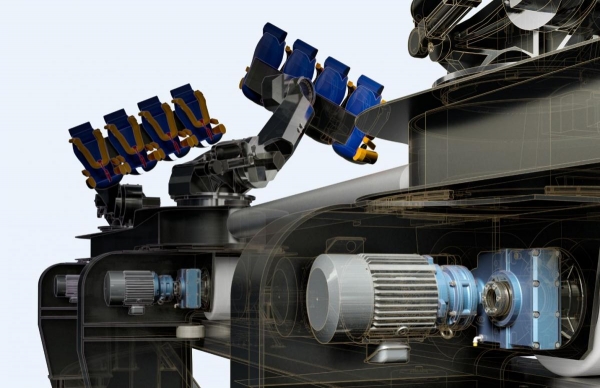You are here
You create 3D design geometry with a combination of 2D sketching and 3D part manipulation.
In part modeling, you create sketches, use feature commands to create three-dimensional features, and then combine the features to create parts.
All sketch geometry is created and edited in the sketch environment. The sketch environment consists of a sketch plane and sketch commands to create, edit, constrain, and dimension geometry. Sketch shape is controlled by constraints and sketch size is controlled by dimensions.
Although you create most features from sketched shapes (profiles), some features are well-defined mechanical operations that do not require sketches, such as chamfers, fillets, shells, and face draft.
You combine features to create complex parts. You can make the feature adaptive, so it can change size when you constrain it to fixed geometry in an assembly.
For more information, refer to the Autodesk Inventor WikiHelp. For a list of 3D modeling examples and procedures, see this WikiHelp page.