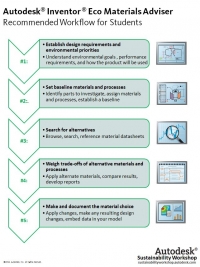You are here
This is a manual to support the use of the Autodesk Inventor Eco Materials Adviser (EMA) on design projects. The Eco Materials Adviser provides quick and practical guidance on material selection in the early stages of design. The tool evaluates environmental impacts including energy use, CO2 footprint, water use, and cost. This enables exploration of alternatives and provides a rational basis for material choices.
Recommended workflow:
- Step 1: Establish design requirements and environmental priorities. Review the requirements of your design, such as strength, weight and cost. Think of potential ways your product will be manufactured, used and disposed of to understand environmental priorities.
- Step 2: Set baseline materials and processes. Set a baseline for your design’s materials and processes. Calculate baseline numbers to see which components, materials, or processes are contributing the most embodied energy.
- Step 3: Search for alternatives. Search for material alternatives based upon your design requirements, goals, and baseline materials. Reference the material datasheets.
- Step 4: Weigh trade-offs of alternative materials and processes. Apply alternate materials to your design. Run the analysis to compare results vs. the baseline.
- Step 5: Make and document the material choice. Make all your final material assignments, embed data from the Eco Materials Adviser into iProperties, and create other reports/ documentation as needed. Ensure that you’ve made any design changes needed based on any new materials and processes.
NOTE: See Granta's website for more information on how impacts are calculated throughout the lifecycle. Pay close attention to how the end-of-life impacts are calculated. The assumptions on the automatically generated reports is that 100% of a recyclable material is actually recycled, and this might not be true in the case of your design.
Tutorial: Analyzing a Tractor Door Using the Eco-Materials Adviser
In this interactive tutorial by Leyla Acaroglu, you’ll see a step-by-step overview for how to use the Autodesk Eco Material Adviser. She explains how to…
- Navigate within the tool
- Identify “environmental hotspots”
- Work with parts and assemblies
- Set baselines
- Intelligently find alternative materials,
- Measure improvements over the baseline.
Note that in switching from polycarbonate to glass, this tutorial only searched based on environmental properties. To do a full materials assessment, you’d also need to carefully consider the physical properties of the two materials (i.e. weight, toughness), and how they would affect your design.
For example, polycarbonate is a softer material than glass, making it harder to crack in heavy-duty applications (up to 200 times more shatter resistant). However, because it is softer, it also scratches and scuffs more easily – potentially reducing visibility through the window.
Also, the treatments and coatings applied to both of these materials will affect both their performance and their environmental impacts. For example, tempered glass is much stronger – but also more energy intensive to produce.
It's also important to remember that the environmental impact properties are based on the mass of the material - and polycarbonate is lighter than glass for the same volume.
Complications and tradeoffs like this are inherent to any material choice. The Eco Material Adviser can provide useful datapoints, but should be used in conjunction with other research.
Download the tutorial pack, which includes...
- CAD files for the tractor door
- Step-by-step PDF
- Eco Material Adviser Reports
For more information and context on how to use this tool as part of your design process, see the pages on the lifecycle thinking and lifecycle assessment.
The full version of the Eco Materials Adviser
The base version of the tool is free and comes installed with Inventor (after 2012 release). It has data for the 52 standard materials included in Inventor, allows the analysis of assemblies up to 25 parts, and does not include use and transport phases of the product lifecycle.
The full version of the Autodesk Eco Materials Adviser has some significant advantages:
- Many more materials coverage (3,000+ instead of 50). Download an Excel spreadsheet with the list of materials included in the full version of EMA.
- Analyzes larger assemblies (relaxes 25 part restriction)
- Includes use phase and transport - to flesh-out the picture of impacts over the product lifecycle
Download the drill dataset from the video!
| Attachment | Size |
|---|---|
| 1.51 MB | |
| 252.61 KB | |
| 16.96 MB | |
| 509 KB | |
| 14.33 MB |