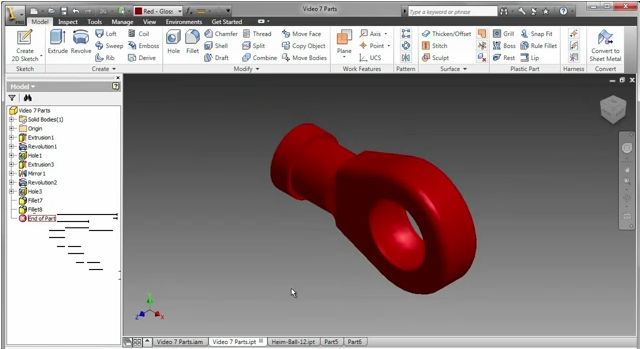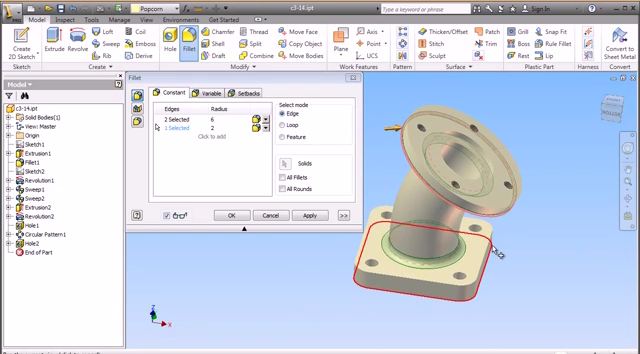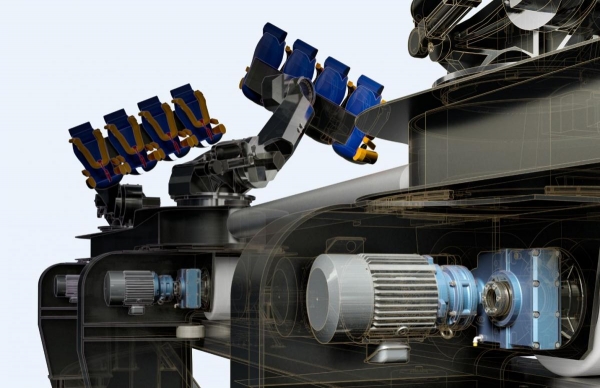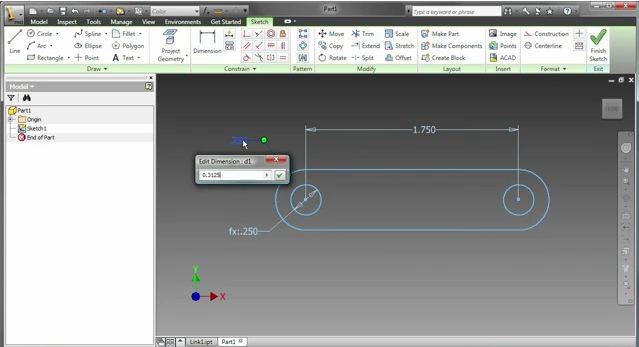You are here
Part Modeling in Autodesk Inventor
This content is from the Autodesk Digital STEAM Curriculum.
The Digital STEAM curriculum (Science, Technology, Engineering, Art, and Math) from Autodesk provides learning resources to acquire the fundamental knowledge and skills for Autodesk Inventor software.
- Video Tutorials - Covers basics like sketching, part modeling, creating assemblies, and creating technical drawings (also on YouTube).
- Inventor Skills Quick Reference PDF - Provides a complete study guide specific to the Autodesk® Inventor® Certified User exam and can serve as a quick reference guide when working on a project.
- Inventor Projects - Get your hands dirty with the software with real-world applications and examples.
Software:
Tags:
Dive Deeper
Basic Part Modeling in Inventor
Build up a basic part by using extrude, sweep, fillet, chamfer, and other tools on a series of 2D sketches.Sketching and Part Modeling in Inventor
In part modeling, you create sketches, use feature commands to create three-dimensional features, and then combine the features to create parts. Learn the first part of that workflow here.Sketching in Autodesk Inventor
Learn how to create sketch profiles, add geometric and dimensional constraints, create sketch parameters, and edit dimensions.Sketching in Autodesk Inventor 2012
The basics of sketching in the Autodesk Inventor Part Modeling environment (using the marking menu in Autodesk Inventor 2012). Model geometry courtesy of Sybex a division of J. S. Wiley.Comments