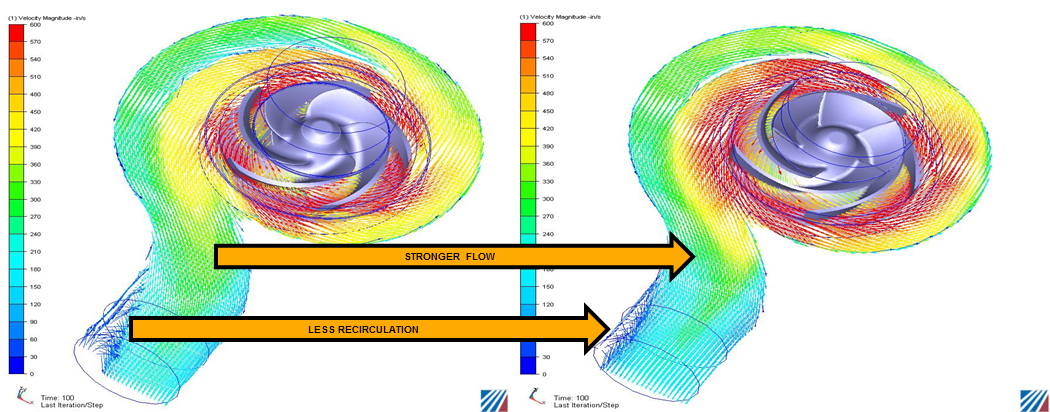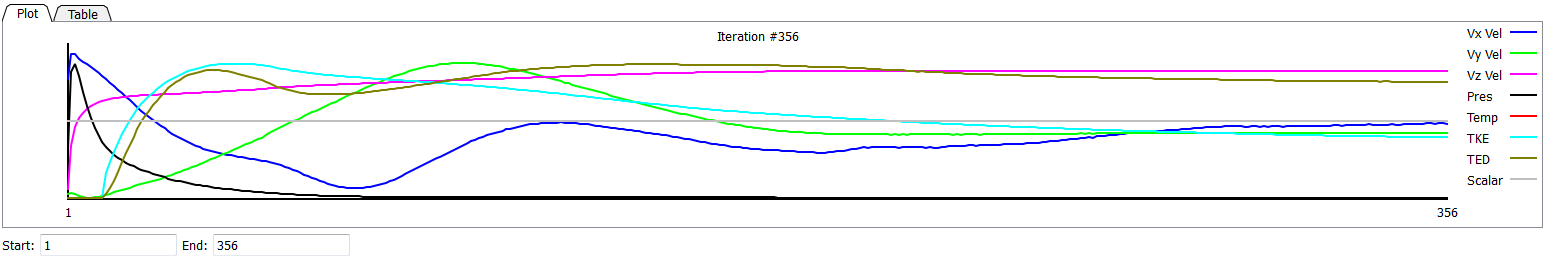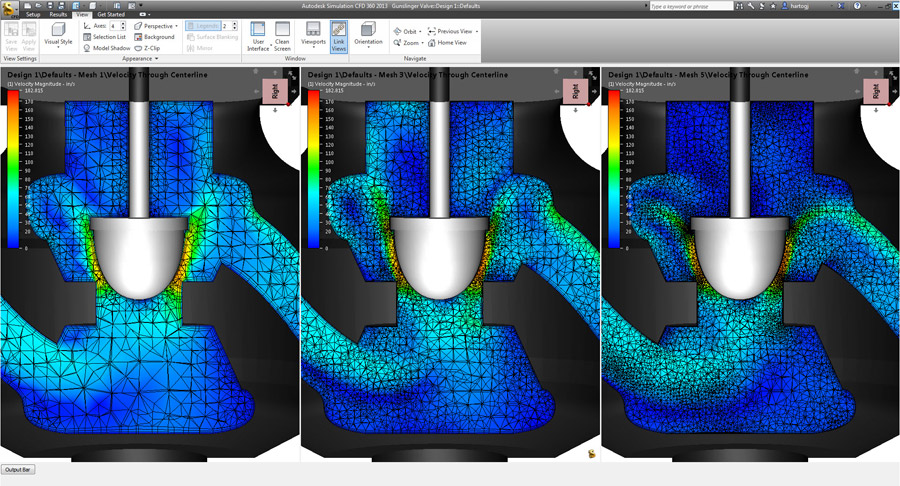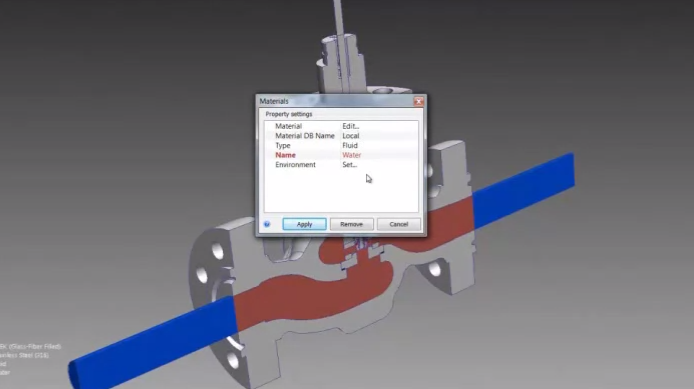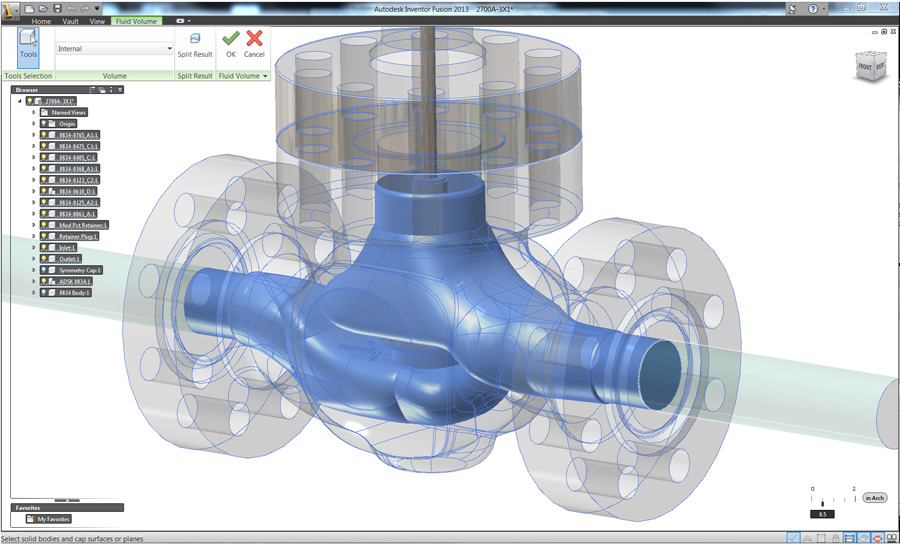cfd
Software
There are many powerful visualization tools in Autodesk Simulation CFD to help you interpret your CFD simulation results, and to make decisions for modifying the design based on the results. These tools allow you to look at different variables in numerous ways to best understand the behavior of the fluid flow.
This is the point in the simulation workflow where you define the flow settings, choose the physics models, and, optionally, set various solver control options.
The definition of the CFD mesh is one of the most important aspects of running an accurate and computationally manageable analysis.
For a CFD simulation to produce a result, the environment around the design must be defined. This environment is described by the boundary conditions. These conditions are the inputs for your simulation and so using them properly is necessary for good simulation results.
Using well modeled geometry and having an understanding of the expected simulation results helps the process of achieving a successful analysis. By taking special care with modeling and your simulation setup at the beginning of the analysis process it is possible to save a great deal of time in the long run.
Pages