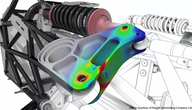You are here
FEA in Practice Guide - Simulation Multiphysics
Level: Advanced.
This document is an instructor guide for Autodesk Simulation Multiphysics (formerly known as Autodesk Algor). It was created April 30, 2010.
- It is accompanied by a powerpoint presentation (download).
- It also contains a series of datasets and examples.
Table of contents
- Introduction.
- FEA Overview and Examples using Autodesk® Algor® Simulation
- FEA Concepts
- Analysis Options
- Element Options
- Meshing and Modeling
- Loads and Constraints
- Truss Elements
- Model
- Beam Elements
- Gravity
- 2-D Elements
- Cylinder
- Plate/Shell Elements
- Brick Elements
- Model
- Comparing Element Types
- Mesh Convergence
- Meshing CAD Solid Models
- Combining Element Types
- Contact
- Model
- Solving Options
- Results Evaluation
- Presentation of Results
- Other Analysis Types
- Thermal Analysis
- Electrostatic Analysis
- Fluid Flow Analysis
- Mechanical Event Simulation (MES)
- Combining Analysis Types (Multiphysics)
- Material Models
Exercises:
Download the exercise files.
- Exercise A - FEA Example by Hand
- Exercise B - Truss Frame
- Exercise C - Support Beam Under
- Exercise D - Axisymmetric Thick-walled
- Exercise E - Plate Under Uniform Pressure
- Exercise F - Cantilever Beam
- Exercise G - Comparing Element Types
- Exercise H - Mesh Convergence
- Exercise I - Bracket Model
- Exercise J - Hanger Assembly Model
- Exercise K - Linear Contact
- Exercise L - Thermal Model
- Exercise M - Nonlinear Material Model
- Exercise N - Mechanical Event Simulation, Geneva Mechanism
| Attachment | Size |
|---|---|
| 12.04 MB | |
| 6.98 MB |
Software:
Links and References
- Autodesk Simulation Wikihelp
Comments