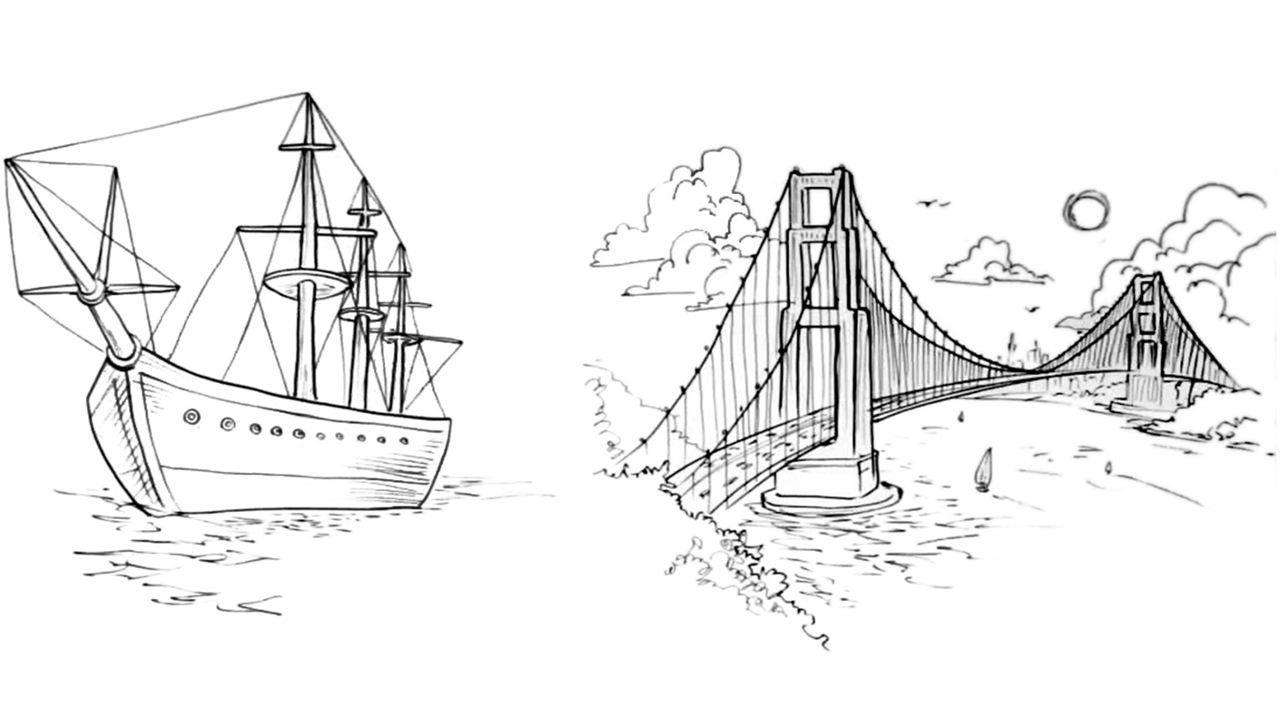You are here
Creating Lightweight Products
To create lightweight products, you need to take into account the types of materials you’re using, the manufacturing processes required for your design, and the geometry of your design. Watch this video series to learn how to optimize geometry and structure for lightweighting. For additional information on how to select lightweight materials, watch our video on the physical properties of materials. (Coming soon!)
Reducing Material Use Improves Environmental Impact
Products made with less material usually have less environmental impact for several reasons.
Less material is extracted, thereby saving finite natural resources, and less is sent to recycling or landfill. You also save the embodied energy that’s required to mine and process material, and you eliminate material waste upstream.
Lightweight products and vehicles also often consume less energy when in use, since it requires less power to move them. This energy use is often their biggest source of environmental impact.
When to Use Lightweighting
Lightweighting has the greatest environmental benefit when materials are a big part of your product’s environmental impact or when you’re designing something that moves. It is best if you use lightweighting when you fully understand the forces at work.
You may not want to lightweight if the resulting manufacturing or materials costs are too high, or if lightweighting will compromise your product’s robustness. Use Whole Systems and Lifecycle Thinking to identify where it’s important to lightweight and determine other design strategies to reduce material use.
Simulation for Lightweighting
Finite Element Analysis (FEA) can help you validate designs before they’re built to ensure that your lightweighting strategies will not cause your products to fail. With FEA, you simulate the loads and constraints that your design will face and measure the stresses and deformations that will occur.
Autodesk Inventor and Autodesk Simulation have FEA capabilities that you can use to analyze your designs. If you’re a student or educator, you can download both for free in the Autodesk Education Community Download Center.
Next, learn more about Reinforcing Strategies to help with Lightweighting.