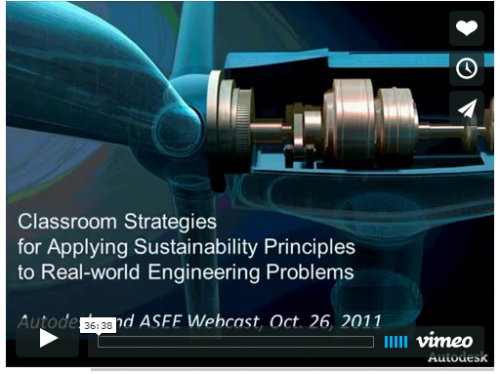What's Available on the Sustainability Workshop
- Strategies that convey the principles of sustainable design through videos and presentations
- Tutorials that show you how to put those concepts into practice, using Autodesk tools
- Data sets, case studies and other resources that provide more depth, examples, and context
- Easy-to-use lesson plans with short, medium and long options that you can choose from.
The video below, from an ASEE webinar, explains the intent of the site and its resources.
Tips for Integrating the Autodesk Sustainability Workshop into the Classroom
We’ve found that educators appreciate the flexibility of our content and use our videos, tutorials and lesson plans in a variety of ways in the classroom to introduce and demonstrate the principles and practice of sustainability. For example, you may choose to use our materials for an advanced project assignment or as part of a first-level engineering course.
1. Show the Design Strategy videos on buildings and products in class: Each video is 3-7 minutes long and covers basic principles of design and engineering, organized into three categories: Process, Materials, Energy. The videos are a useful and easy way to introduce your students to complex topics quickly and establish a common language. Each video is downloadable (.mov and .wmv) so that you can present them offline.
2. Assign videos or case studies as homework: Assign a series of videos for students to watch independently (i.e. Improving Product Lifetime) and discuss in-class. Also assign your students to read case studies, blog posts, or other resources (i.e. 10xE Design Principles) on the site. Some include discussion questions or CAD design files to offer more learning opportunities.
3. Use a prepared lesson plan: We have lesson plan that can be incorporated into project-based courses in a variety of ways.
4. Suggest that students use Autodesk design software on their projects: Students and instructors can download fully functional Autodesk software for free. These tools can bring their projects to the next level. When using the software, have students refer to the Software Tutorials available on the Autodesk Design Academy.
5. Craft deliverables to be shareable on the Sustainability Workshop: We're always looking for exemplary student projects. If projects have a significant sustainable design element and use Autodesk software, we can highlight your students' work in our project gallery. We also accept submissions for guest blog posts or other content submissions. These can be for-credit or extra-credit assignments for your students and is a great way to showcase exceptional student work.
If you’re an educator and would like to offer feedback for other ideas on how to implement content into the classroom, we’d love to hear from you! Please email bpac@autodesk.com.
If you’d like to hear and read some testimonials from educators and how they have used Autodesk software and Sustainability Workshop materials, please click here.