Frequently asked questions for those interested in the Autodesk Building Performance Analysis Course.
Contact us if you have other questions: bpac@autodesk.com.
Program Overview
- Who can and should get the Autodesk Building Performance Analysis Course?
- I took already BPAC. Should I take the new release?
- Is it a class? Are there real-time webinars and class sessions?
- What topics are covered?
- Is it just about Autodesk software?
- What software tools are included?
- How long does it take to complete this course?
- How much does it cost?
- What order should I study the topics in?
- Does it cover modeling basics? Do I need to already be proficient in the software?
- What if I have an issue or problem with the software or the Autodesk Building Performance Analysis Course program?
- How does the Autodesk Building Performance Analysis Course relate to LEED?
- How does the Autodesk Building Performance Analysis relate to Revit Certification?
- Is the course localized?
- How can I provide feedback?
- Where Can I get help?
For Educators
- How can I offer this program to my students through my course?
- What courses are BPAC appropriate for?
- What age and experience level is it appropriate for?
- How should I incorporate it into my curriculum?
- Can I use material from the Sustainability Workshop or the BPA Course to develop my own class?
- I teach eQuest (or other energy modeling tools) in my class. Will this help me?
- Are the results of the tools validated?
Program Overview
1. For whom is the Autodesk Building Performance Analysis Course intended?
The BPA Course program is open to students, professionals, and educators who are interested learning building science fundamentals and tools for building performance analysis.
The course has been designed for practicing architects and engineers, as well as for architecture and engineering college students. For students, BPAC is designed to be synergistic with their coursework.
2. I’ve already completed BPAC. Should I take the new release?
Starting December 15th 2017, the BPAC became an online tool, easily accessible to all. This online course includes Autodesk’s latest tools such as Insight and FormIt. If you completed previous versions of BPAC, prior to February 2017, you might find it most valuable to check the course again to learn about this revolutionary building analysis method.
3. Is it a class? Are there real-time webinars and class sessions?
No, this is a series of online, on-demand courses that uses reference pages, pre-recorded videos, and online tests to allow asynchronous learning at your own pace.
The content focuses on the design strategies and building science fundamentals required to help buildings be more energy efficient. The content focuses on whole building energy analysis and design studies like daylighting and solar studies as well as wind and climate studies.
For each of these topics there are:
- Reference articles and illustrations
- Multiple choice questions on design fundamentals
- Software tutorials and workflows
- Case studies and examples
- Software exercises and questions
5. Is it just about Autodesk software?
No, it also includes fundamental knowledge on building science, sustainable design strategies, and the design process. Software use is fundamental to the course, but the use of the software is always in service of achieving high performance building design goals.
6. What software tools are included?
Revit, Autodesk Insight, Autodesk Formit and FormIt Pro 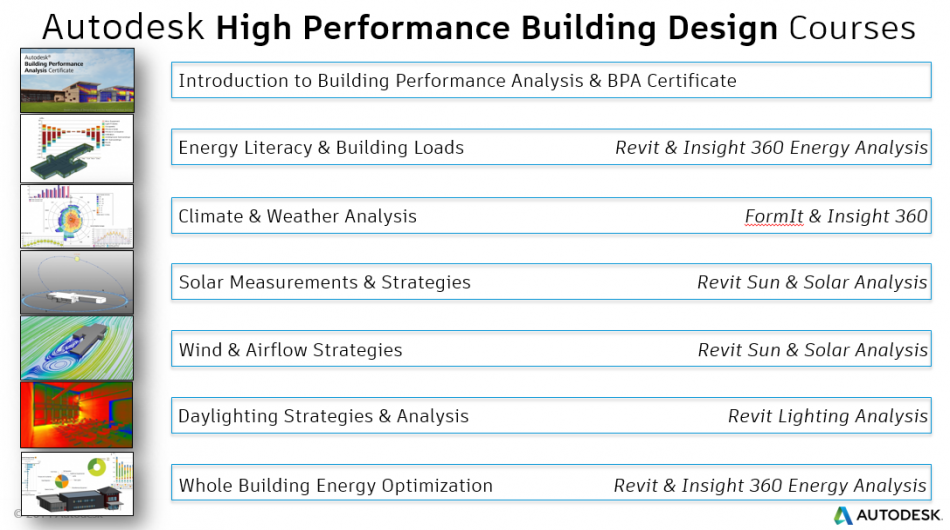
7. How long does it take to complete this course?
It depends on your experience with building science and with design software. Based on the experience of those who’ve completed the course, it takes between 25 and 40 hours to complete everything.
This can be more if the user has no experience with the topics or the software. It can also be less if the user already has a lot of relevant experience.
The latest version of the BPAC program was designed to leverage the latest analysis capabilities and design processes. While also improving learning efficiencies with more streamlined software and even more graphic based learning material. We are trying to make the program rigorous enough to have real merit, yet achievable on your own time.
It is free for everyone, and there are no current plans to charge for it.
9. Can I change the order I do the topics in?
Yes, the modules can be completed in any order, so students and instructors can customize their own order. We encourage instructors to guide students to the modules in the order that best maps to their coursework. We’ve included a default order based on the flow of the topics and tools that we think works the best.
10. Does it cover modelling basics? Do I need to already be proficient in the software?
The program is achievable for people with limited modelling expertise. You do not need to be an expert with Revit or any other architectural modelling software – but some experience is highly recommended. If you have no experience with the tools, we suggest you visit the Autodesk BIM Curriculum to help.
There are no tests and exercises that require the creation of new building models – rather, the course focuses on simulation and analysis tools/functionality.
If you have an issue with the installation and basic operation of the software, contact the Autodesk student support line at autodesk.com/education.
If you have questions about building science, analysis, and the BPA Course program, we have a dedicated “help line” to answer and respond to your questions. Please e-mail bpac@autodesk.com.
12. How does the Autodesk Building Performance Analysis Course relate to LEED?
This online course focuses on the design tools and principles needed for performance-based design. We’ve built it to be synergistic with the LEED rating system and LEED Accreditation. It is a good complement for those who have gotten or plan to get the LEED GA.
Energy analyses in Autodesk Revit, and Insight 360 are based on the DOE-2 simulation engine, which is permitted by ASHRAE 90.1, the referenced standard within LEED. However, since these tools are intended for use early in the process, they are streamlined and don’t allow full control over energy settings (uses a set of defaults, which you can customize to a point).
13. How does the Autodesk Building Performance Analysis Course relate to Revit Certification?
- The Revit Certification is an in-person, proctored exam that certifies a deep knowledge in Revit.
- The Building Performance Analysis Course is complementary in that it focuses on the design process, reaching sustainable design goals, and basic proficiency in a full suite of Autodesk products. It is not a full product certification.
Unfortunately, at this time, the course is only offered in English. We are currently investigating means of translating the content.
In terms of units, unfortunately architecture is practiced in Imperial Units (inch-pound) in the United States and Metric Units in Europe and other countries. For content where units are relevant, we try to present it.
15. How can I provide feedback?
We are constantly working to improve our online courses, and the best way to do that is through your feedback. You’ll see, at the end of each lesson, there are Feedback forms. If you have concerns about a specific course or have suggestions on how we can make it better, feel free to give us your thoughts there.
Throughout the courses, we welcome you to reach out with any questions or concerns you have. Please email bpac@autodesk.com and we will do our best to respond within 48 business hours.
Before emailing us, please include screenshots that show us what the problem is. By including these, we can better understand your problem and help you solve it faster.
For Educators
1. How can I offer this program to my students through my course?
We hope you use this program to supplement your coursework! We’ve designed it to be “instructor-friendly” – we intend this to be a turn-key solution for you to teach the building performance analysis aspects of Autodesk software.
2. What courses are BPAC appropriate for?
Because it covers analysis tools in more depth than both most typical computer-aided modelling classes and most “green design” classes, it fits very nicely with either of them. We invite you to use it to supplement one of the following courses:
- Computer Aided Design / Building Information Modelling
- Sustainable Design
- Environmental Design & Technology
- Design Studio
- Extra-curricular activities (like Solar Decathlon)
- Independent Study
Regardless, it is useful to pair the course with an applied studio project so students can apply their new knowledge and skills.
3. What age and experience level is it appropriate for?
We’ve tuned it for undergraduates studying architecture and engineering but Master’s students and PhD students have found it valuable.
We’ve designed it to be accessible and appropriate to a wide range of audiences. Both professionals and high school students are taking this same course. An understanding of high-school level physics is helpful.
4. How should I incorporate it into my curriculum?
We want this program to fit with how you want to teach your classes, and how much room there is to cover these topics.
We recommend pairing it with an existing course, make students aware of this program, and use our resources (videos, tutorials, articles) for readings and assignments in your classes.
5. Can I use material from the Sustainability Workshop or the BPA Course to develop my own class?
We invite you to use any and all content that’s on the Autodesk Sustainability Workshop as readings or assignments for your class. This includes all written articles, images, and videos.
We officially made all of this material available via a Creative Commons license. Please include relevant attributions to Autodesk as the source of the material.
The analysis tools covered in this program won’t be an “apples to apples” swap for eQuest and other detailed energy modelling tools.
The energy modelling tools currently covered focus on the basic DOE-2 based tools built into Revit that are built for analyzing conceptual designs. These tools do not offer as much control as eQuest. It will, however, go deeper on other fundamentals like weather/climate analysis, energy loads, sun studies, solar radiation, and daylighting.
A Revit-to-eQuest workflow is one of the best ways to get geometry into the eQuest. This is currently not covered as part of the Building Performance Analysis Course.
7. Are the results of the tools validated?
The whole building energy analysis engine is DOE-2, so if the inputs to the engine are valid, the results will be as valid as other tools that use this engine. With each new release of Green Building Studio, extensive validation studies are done. See Green Building Studio’s Help documentation for validation studies and release notes.
