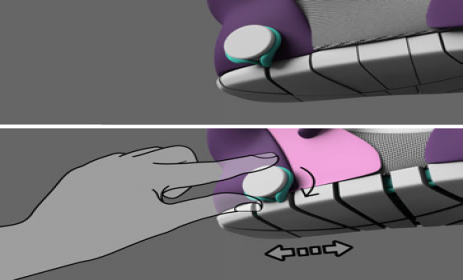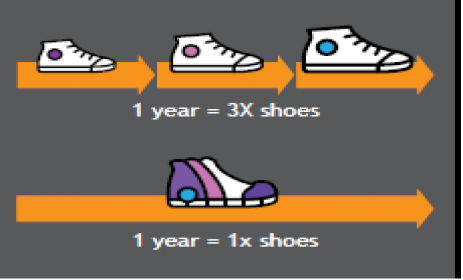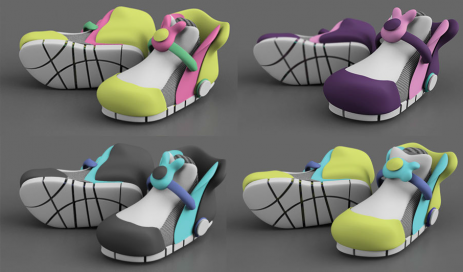Sustainable Design with Autodesk Fusion 360
Caterpillar Children Shoes (Personalization)
Summary
Autodesk Software Used:
Design goals
- Lifespan extension for products that are replaced often
- Easy product repair and part replacement
- Versatile design that can be resized easily
- Interchangeable components for product personalization
- Use of flexible yet durable materials
Sustainability Workshop Concepts Applied
- Improving product lifetime
- Persuasive design engages user in expanding/compressing shoe
- Product durability
- Design for repair/disassembly
Key Design Features
Size adjustment
The upper section of the shoe uses a series of three thin layers that can be extended and contracted by adjusting a knob in the center of the shoe. The knob eliminates the need for traditional laces and adds a playful interaction to the user. The mid-section and sole of the shoe is composed of flexible rubber sections that change sizes by simply expanding and contracting. The user controls the dimensions of the sole by turning a knob on the side, adjusting the length of a strap running around the side of the sole.
Reduced carbon footprint
Children ages two to five grow half a shoe size every three to four months, which results in the purchase of several pairs of shoes each year that have had little use before being tossed away. Caterpillar shoes can adjust to three different sizes, allowing them to be used up to three times as long as traditional shoes, reducing the carbon footprint generated by the fabrication of new shoes while also reducing the overall expense that goes into purchasing children shoes.
Modularity
Caterpillar shoes are designed with multiple components that are easy to remove and replace. This feature allows for easy personalization based on the user’s choice of colors, finishes and materials. The modular design also allows for easy replacement of parts such as the sections of the sole that tend to wear out frequently or that become defective.
Custom fit
By combining different densities of materials and controlling which parts of the shoe expand more, it is easy to achieve a custom fit that adjusts to different sizes as well as to different feet shapes, arch levels, etc.
Fusion 360 Features Implemented in Design
- Modeled in “Sculpt” mode
- Quadball > overall form
- Edit Form > refinement
- Thicken > wall thickness and creation of layers for sole
- A360 > cloud rendering
Learn more about Fusion 360 today!
| Attachment | Size |
|---|---|
| 351.95 KB |